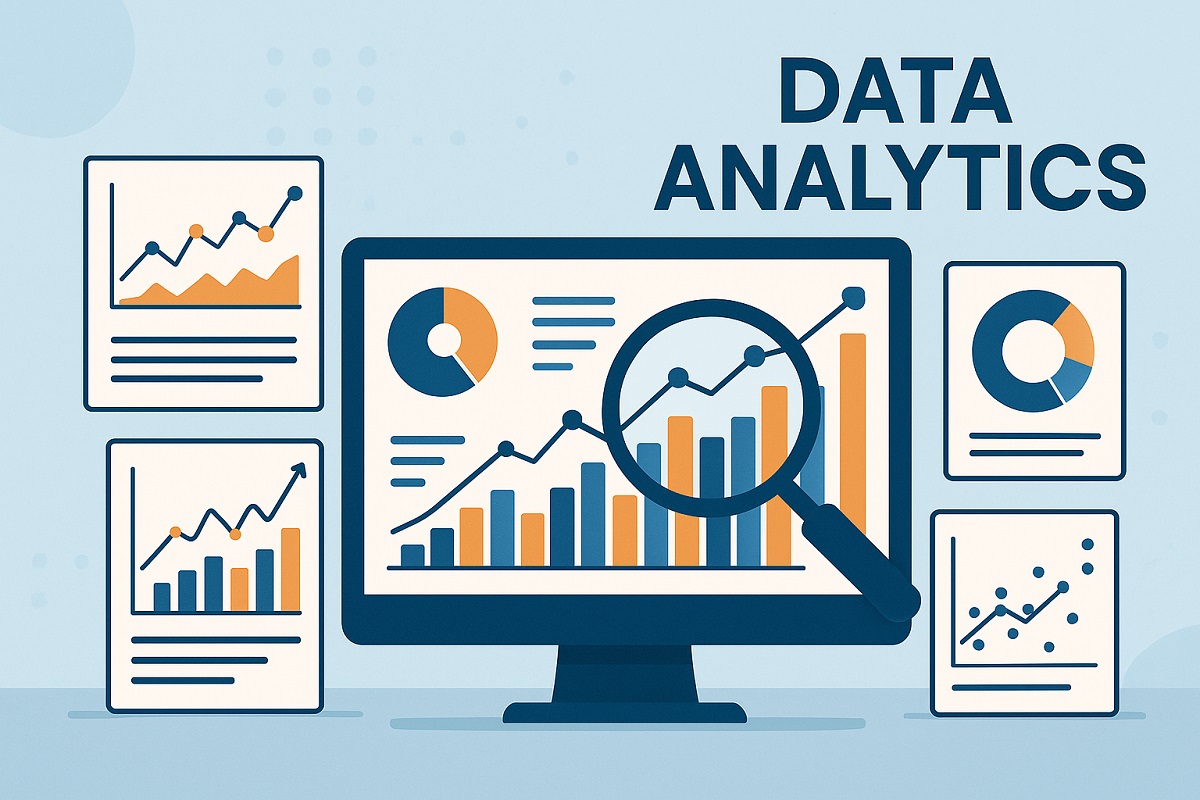International hreflang implementation is key for websites targeting users in multiple countries or languages. It helps search engines like Google understand which version of your website to show to users based on their location or language. If you run a global website, hreflang tags can prevent duplicate content issues and improve user experience. This guide explains what hreflang is, why it matters, and how to implement it effectively.
What is Hreflang?
Hreflang is an HTML attribute used to tell search engines about the language and regional targeting of a webpage. It ensures the right page appears in search results for users in different regions or languages. For example, if your website has English content for the UK and the US, hreflang tags help Google show the UK version to UK users and the US version to US users.
Without hreflang, search engines may confuse similar pages as duplicate content. This can hurt your SEO rankings. Hreflang tags solve this by clearly defining the intended audience for each page.
Why is Hreflang Important?
Hreflang tags are crucial for international SEO They improve user experience by directing users to the correct language or regional version of your site. This reduces bounce rates as users find relevant content. Hreflang also helps search engines rank the right page for the right audience, boosting your visibility.
For businesses, hreflang supports global expansion. It ensures your website aligns with local preferences, languages, and cultures. This builds trust and increases conversions. Without hreflang, you risk showing the wrong page to users, which can harm your brand.
How Hreflang Works
Hreflang tags use a specific format to indicate language and region. The format follows the ISO 639-1 standard for languages and ISO 3166-1 Alpha 2 for regions. For example:
- en-us refers to English content for the United States.
- en-gb refers to English content for the United Kingdom.
- fr-fr refers to French content for France.
These tags are added to your website’s HTML, sitemap, or HTTP headers. They link all versions of a page to ensure search engines understand their relationship.
Steps to Implement Hreflang Tags
Implementing hreflang tags requires careful planning. Follow these steps for a smooth process.
1. Identify Your Target Audience
Determine the languages and regions your website serves. For example, if you target English-speaking users in the US, UK, and Australia, create separate pages for each. Similarly, if you offer content in Spanish for Spain and Mexico, plan distinct versions.
2. Choose the Right Hreflang Format
Hreflang tags can be implemented in three ways:
- HTML Link Tags: Add tags in the <head> section of your webpage.
- Sitemap: Include hreflang annotations in your XML sitemap.
- HTTP Headers: Use for non-HTML files like PDFs.
The HTML link tag method is most common. It looks like this:
<link rel="alternate" hreflang="en-us" href="https://example.com/en-us/page" />
<link rel="alternate" hreflang="en-gb" href="https://example.com/en-gb/page" /> 3. Set Up Correct Language and Region Codes
Use accurate ISO codes for languages and regions. Mistakes here can confuse search engines. For example, use en-ca for English in Canada, not en-can. You can find standard codes online or use tools like Google’s hreflang tag generator.
4. Include a Default Page (x-default)
The x-default tag acts as a fallback for users whose language or region doesn’t match any specific page. For example:
<link rel="alternate" hreflang="x-default" href="https://example.com/" /> This ensures users are directed to a default page if no specific version exists.
5. Link All Page Versions
Every page must reference all other language or regional versions, including itself. This creates a complete hreflang cluster. For example, if you have pages for en-us, en-gb, and fr-fr, each page must include hreflang tags for all three.
6. Avoid Common Mistakes
- Incorrect Codes: Double-check language and region codes.
- Missing Self-Referencing Tags: Every page must reference itself.
- Broken URLs: Ensure all hreflang URLs are valid and accessible.
- Inconsistent Implementation: Use the same method (HTML, sitemap, or headers) across your site.
7. Test Your Implementation
Use tools like Google Search Console or hreflang testing tools to verify your tags. These tools check for errors like missing tags or incorrect codes. Fix any issues to ensure smooth performance.
Best Practices for Hreflang Implementation
To get the most out of hreflang, follow these best practices:
- Keep URLs Consistent: Ensure page content is similar across versions to avoid confusing users.
- Use Canonical Tags: Combine hreflang with canonical tags to prevent duplicate content issues.
- Monitor Performance: Regularly check Google Search Console for hreflang errors.
- Update Regularly: Add or update tags as you expand to new regions or languages.
- Use Tools: Leverage tools like Screaming Frog or SEMrush to audit hreflang tags.
Challenges in Hreflang Implementation
Hreflang implementation can be tricky. Large websites with many pages face challenges in managing tags. Manual errors, like wrong codes or missing tags, are common. Dynamic websites with changing URLs need extra care. Also, search engines may take time to recognise new tags, so be patient.
To overcome these, automate hreflang tag generation using CMS plugins or scripts. For example, WordPress users can use plugins like Yoast SEO. Regular audits also help catch errors early.
Benefits of Proper Hreflang Implementation
When done right, hreflang tags offer many benefits:
- Improved SEO: Search engines rank the right page for the right audience.
- Better User Experience: Users see content in their preferred language or region.
- Higher Conversions: Relevant content increases engagement and sales.
- Global Reach: Your website connects with audiences worldwide.
Real-World Example
Imagine an e-commerce website selling clothes in India, the UK, and France. Without hreflang, a French user might land on the Indian version with prices in INR. This could confuse them and lead to a lost sale. With hreflang tags like fr-fr for France, en-gb for the UK, and en-in for India, users see the correct version with local currency and language. This improves user satisfaction and boosts conversions.
Conclusion
International hreflang implementation is essential for global websites. It ensures search engines and users find the right version of your content. By following the steps above, you can implement hreflang tags effectively. Avoid common mistakes, use the right tools, and follow best practices. This will improve your SEO, user experience, and global reach. Start implementing hreflang today to make your website truly international.